Common Research Model (CRM) wingbox¶
egads4py can be used to create wingbox models that can then be meshed with TMR.
An example of this application can be found under examples/egads/crm which generates a STEP model of the undeformed CRM wing.
In this example, there are two steps to the creation of the STEP file:
The code
oml.pyreads in the IGES surface file and extracts the lofted airfoil curves. These curves are not all planar, so they are modified slightly and are projected so that they are parallel with the symmetry plane. This modified OML geometry is then written to the filesucrm_9_oml.egadsanducrm_9_oml.step.The code
crm.pyreads in the OML geometry. This code uses a doubly-connected edge loop (DCEL) data structure to create a planar layout of ribs and spars. This planar layout is then extruded in the vertical direction. The intersections between the ribs and spars and OML are computed and imprinted and the leading edge, trailing edge, and upper/lower spars and ribs.
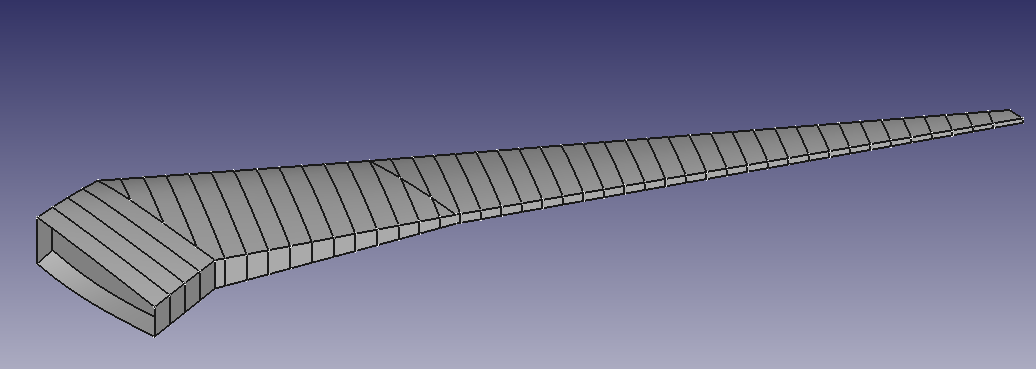
Next, the ucrm_9_model.step file generated can be run through the example code in examples/step/step_import.py to generate the following unstructured quadrilateral mesh:
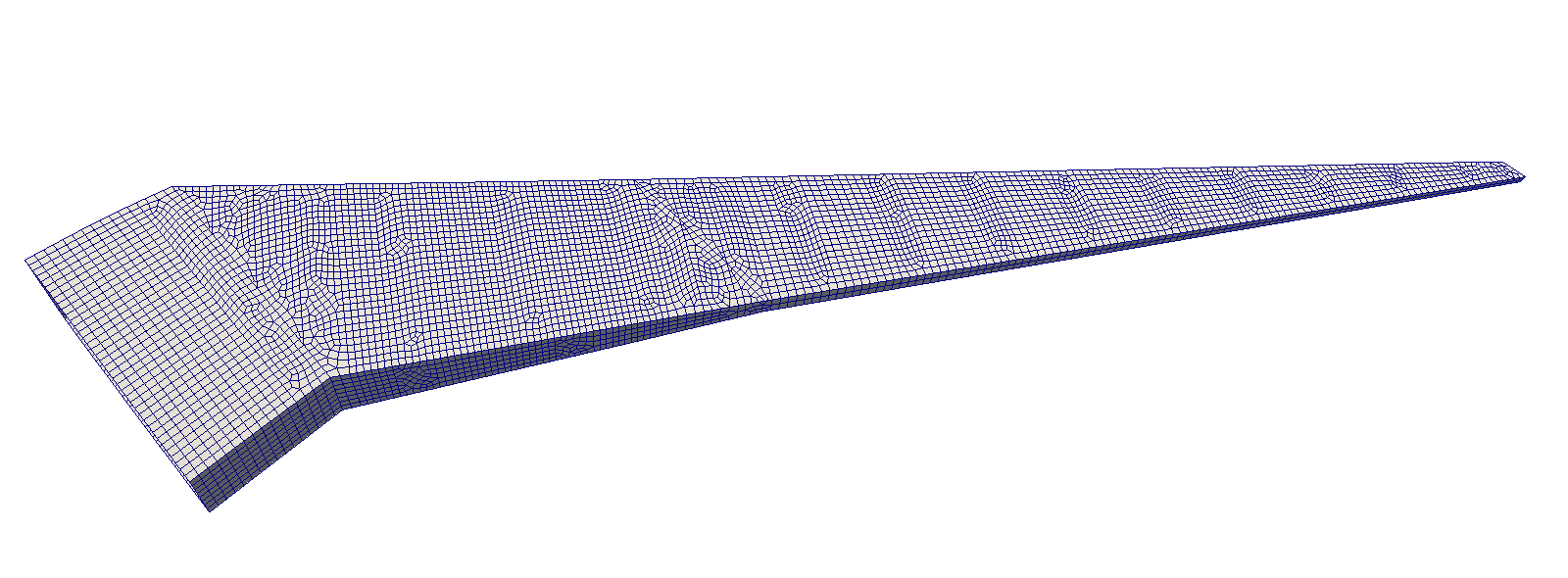
This code consists of the following steps:
The command-line arguments are parsed to obtain
htargetthe global mesh spacing,filenamethe input file name, andoutputthe optional output file nameA
Modelinstance is created by loading the STEP filegeo = TMR.LoadModel(filename)A new
Modelinstance is created by discarding anyVolumeobjects from the modelMesh options are set and the model is meshed, generating a new output
The final mesh is written to a VTK file
from mpi4py import MPI
from tmr import TMR
import argparse
import os
# Set the communicator
comm = MPI.COMM_WORLD
# Create an argument parser to read in arguments from the commnad line
p = argparse.ArgumentParser()
p.add_argument('--htarget', type=float, default=4.0)
p.add_argument('--filename', type=str, default=None, help='STEP file name')
p.add_argument('--output', type=str, default='surface-mesh.vtk',
help='output file name')
args = p.parse_args()
# Get the value of the filename
filename = args.filename
if not os.path.isfile(filename):
raise ValueError('File %s does not exist'%(filename))
# Set the value of the target length scale in the mesh
htarget = args.htarget
# Load the geometry model
geo = TMR.LoadModel(filename)
# Create a model by discarding the volumes
verts = geo.getVertices()
edges = geo.getEdges()
faces = geo.getFaces()
geo_new = TMR.Model(verts, edges, faces)
# Create the new mesh
mesh = TMR.Mesh(comm, geo_new)
# Set the meshing options
opts = TMR.MeshOptions()
opts.write_mesh_quality_histogram = 1
opts.triangularize_print_iter = 50000
# Create the surface mesh
mesh.mesh(htarget, opts)
# Write the surface mesh to a file
mesh.writeToVTK(args.output)